Workflow: Add rich HTML content in email body
One of the limitations of workflow in Microsoft Dynamics CRM 4.0 is the uncapability to add dynamic HTML content. By dynamic, I mean with data from the item that triggered the workflow.
We all know the trick of copy/paste to add static HTML in the mail but to add dynamic content is a different kettle of fish ...
In particular, I think about the following needs:
For example:
We all know the trick of copy/paste to add static HTML in the mail but to add dynamic content is a different kettle of fish ...
In particular, I think about the following needs:
- Display a table containing the information related to the current record (eg list of contacts from an account)
- Show a link to a form without displaying any url but just a clickable word
For example:
<a href="aLink">Click here</a>
will just display
Click here
In the same way, you can display HTML table with CRM content and insert it in mail body.
[UPDATE] Code example - Url builder. This code create an hypertext html control that will be used in email body. You can set a text for the hypertext control with the input property and you get back the hypertext control in output property
1: public class EntityUrlHelper : SequenceActivity
2: {3: public static DependencyProperty linkProperty = DependencyProperty.Register("link", typeof(string), typeof(EntityUrlHelper));
4: 5: [CrmOutput("Link")] public string link
6: { 7: get 8: { 9: return (string)base.GetValue(linkProperty);
10: } 11: set 12: { 13: base.SetValue(linkProperty, value);
14: } 15: }16: public static DependencyProperty textLinkProperty = DependencyProperty.Register("textLink", typeof(string), typeof(EntityUrlHelper));
17: 18: [CrmInput("Hypertext link text")]
19: public string textLink
20: { 21: get 22: { 23: return (string)base.GetValue(textLinkProperty);
24: } 25: set 26: { 27: base.SetValue(textLinkProperty, value);
28: } 29: } 30: 31: protected override ActivityExecutionStatus Execute(ActivityExecutionContext executionContext)
32: { 33: IContextService contextService = (IContextService)executionContext.GetService(typeof(IContextService));
34: IWorkflowContext context = contextService.Context; 35: 36: link = "<a href='http://someUrl/page.aspx?id=" + context.PrimaryEntityId.ToString() + "'>" + textLink + "</a>";
37: return ActivityExecutionStatus.Closed;
38: } 39: }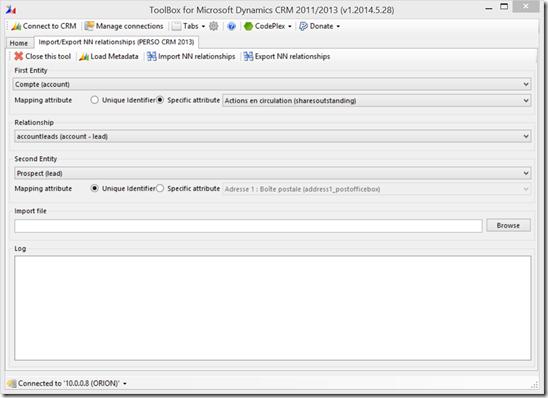
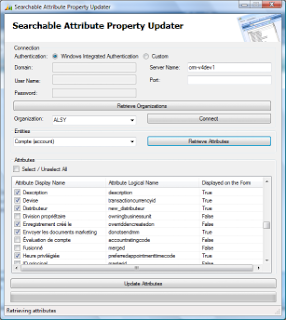
Comments
Would you happen to have an example on HT do this?
Thanks in advance,
Oliver